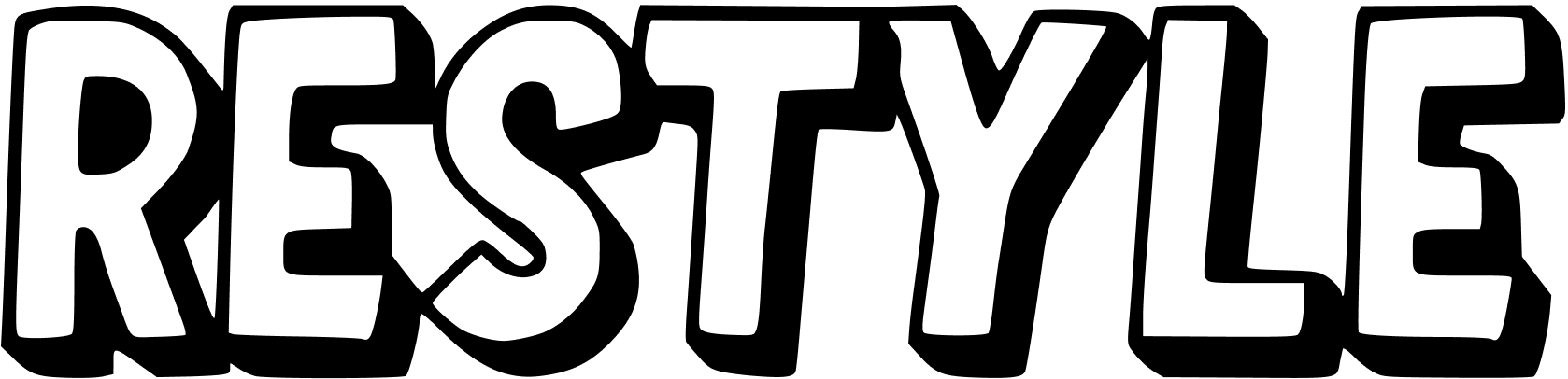Zero Config
CSS for React
The easiest way to style your React components.
No build configuration required.
Input
import { styled } from 'restyle'
const Button = styled('button', {
padding: '0.5rem 1rem',
borderRadius: '4px',
backgroundColor: 'blue',
color: 'white',
})
export default function Page() {
return (
<Button
css={{
paddingInline: '0.8rem',
backgroundColor: 'pink',
}}
onClick={() => alert()}
>
Click me!
</Button>
)
}
Output
<html>
<head>
<style data-precedence="rsl" data-href="xwci5pk">
.x6vw34k {
padding: 0.5rem 1rem;
}
.x1xg4490 {
border-radius: 4px;
}
</style>
<style data-precedence="rsm" data-href="x1pc7fh0">
.x1f9e8ue {
padding-inline: 0.8rem;
}
</style>
<style data-precedence="rsh" data-href="xbg6jus">
.x1yju78o {
background-color: pink;
}
.xpzun7g {
color: white;
}
</style>
</head>
<body>
<button class="x6vw34k x1xg4490 x1yju78o xpzun7g x1f9e8ue">
Click me!
</button>
</body>
</html>
Features
Atomic class names
Optimized for minimal CSS generation.
Style props
Control styles using props.
Suspense friendly
Works with Suspense and streaming.
Isomorphic styling
Compatible with server and client rendering.
Encourages encapsulation
Keep styles colocated and maintainable.
Supports css prop
Apply styles directly to your JSX elements.
Loads styles on demand
Only injects styles when they are used.
Ship CSS in NPM packages
Distribute styles with your NPM packages.
2.2kb minified & gzipped
Lightweight with zero dependencies.
Examples
- Styled Function
- Style Props
- CSS Function
- CSS Prop
- Media Queries
- Keyframes
- Global Styles
- Theming
- Variants
- Pseudo Selectors
- Child Selectors
Styled Function
The styled utility is a higher-order function that takes an HTML element tag name or a component that accepts a className prop and a initial styles object that returns a styled component that can accept a css prop:
import Link from 'next/link'
import { styled } from 'restyle'
const StyledLink = styled(Link, {
color: 'rebeccapurple',
textDecoration: 'none',
})
Style Props
The second argument to the styled utility also accepts a style resolver function that returns an object of styles based on the props passed to the component, referred to as style props. This is useful for creating components that accept dynamic styles based on props.
For example, you can create a Grid component that accepts gridTemplateColumns and gridTemplateRows props:
import { styled } from 'restyle'
interface GridStyleProps {
gridTemplateColumns: string
gridTemplateRows: string
}
const Grid = styled('div', (styleProps: GridStyleProps) => ({
display: 'grid',
gridTemplateColumns: styleProps.gridTemplateColumns,
gridTemplateRows: styleProps.gridTemplateRows,
}))
Now you can use these props to style the component:
<Grid gridTemplateColumns="repeat(3, 1fr)">
<div>1</div>
<div>2</div>
<div>3</div>
</Grid>[!IMPORTANT] A proxy is used to differentiate between style props and those passed directly to the component. Only style props should be accessed from the first parameter of the style resolver function to ensure proper filtering.
To access the props passed to the component, you can use the second parameter of the style resolver function. This is useful for applying styles based on props that are not style props:
import { styled } from 'restyle'
interface ButtonStyleProps {
backgroundColor: string
color: string
}
const Button = styled('button', (styleProps: ButtonStyleProps, props) => ({
backgroundColor: styleProps.backgroundColor,
color: styleProps.color,
opacity: props.disabled ? 0.6 : 1,
}))
CSS Function
The css function returns a tuple of class names and the style tags to render. You can use the class names to apply styles to an element and the style tag to inject the styles into the head of the document:
import React from 'react'
import { css } from 'restyle'
export default function BasicUsage() {
const [classNames, Styles] = css({
padding: '1rem',
backgroundColor: 'peachpuff',
})
return (
<>
<div className={classNames}>Hello World</div>
<Styles />
</>
)
}
CSS Prop
The css function is most useful for components. However, you can use the css prop to style elements directly. The pragma will take care of applying the class names and injecting the style tag.
First, configure the pragma in your tsconfig.json file:
{
"compilerOptions": {
"jsxImportSource": "restyle"
}
}
Now, you can use the css prop to style elements:
export default function CSSProp() {
return (
<div
css={{
padding: '1rem',
backgroundColor: 'peachpuff',
}}
>
Hello World
</div>
)
}Alternatively, you can set the pragma at the top of the file:
/** @jsxImportSource restyle */
export default function CSSProp() {
return (
<div
css={{
padding: '1rem',
backgroundColor: 'peachpuff',
}}
>
Hello World
</div>
)
}Media Queries
/** @jsxImportSource restyle */
export default function MediaQueries() {
return (
<h1
css={{
fontSize: '2rem',
'@media screen and (min-width: 40em)': {
fontSize: '3.5rem',
},
}}
>
Resize the window
</h1>
)
}An additional media utility is available to help with creating typed media query keys from objects:
/** @jsxImportSource restyle */
import { media } from 'restyle'
export default function MediaQueries() {
return (
<h1
css={{
fontSize: '2rem',
[media({ screen: true, minWidth: '40em' })]: {
fontSize: '3.5rem',
},
}}
>
Resize the window
</h1>
)
}
Keyframes
Use the keyframes utility to easily create CSS animations:
import { keyframes, styled } from 'restyle'
const FadeInKeyframes = keyframes({
from: { opacity: 0 },
to: { opacity: 1 },
})
const FadeIn = styled('div', {
animation: `${FadeInKeyframes} 1s ease-in-out`,
})
export default function FadeInComponent() {
return (
<>
<FadeInKeyframes />
<FadeIn>Hello World</FadeIn>
</>
)
}
Global Styles
Use the GlobalStyles component to inject global styles into the document. This is useful for setting default styles for the body, headings, etc. This component accepts an object of styles and injects them into the head of the document based on their order in the object as well as when they are rendered in the react tree. Note, styles will not be removed when the component is unmounted. React makes no guarantees about when styles are removed from the document.
import { GlobalStyles } from 'restyle'
export default function Layout({ children }) {
return (
<>
<GlobalStyles>
{{
body: {
margin: 0,
padding: 0,
fontFamily: 'sans-serif',
},
}}
</GlobalStyles>
{children}
</>
)
}
Theming
The GlobalStyles component can be used to define CSS variable themes that can be used throughout your application:
import { GlobalStyles, styled } from 'restyle'
const Container = styled('div', {
backgroundColor: 'var(--background)',
color: 'var(--foreground)',
minHeight: '100vh',
display: 'grid',
placeItems: 'center',
})
const Button = styled('button', {
padding: '0.5rem 1rem',
borderRadius: '0.1rem',
backgroundColor: 'var(--button-background)',
color: 'var(--button-foreground)',
border: 'none',
cursor: 'pointer',
})
export default function App() {
return (
<>
<GlobalStyles>
{{
':root': {
'--background': '#ffffff',
'--foreground': '#000000',
'--button-background': '#007bff',
'--button-foreground': '#ffffff',
},
'@media (prefers-color-scheme: dark)': {
':root': {
'--background': '#000000',
'--foreground': '#ffffff',
'--button-background': '#1a73e8',
'--button-foreground': '#ffffff',
},
},
}}
</GlobalStyles>
<Container>
<Button>Themed Button</Button>
</Container>
</>
)
}
Variants
Variants can be achieved by using the style props pattern. For example, you can create an Alert component that accepts a variant prop that applies different styles based on the variant:
import { styled, type CSSObject } from 'restyle'
type AlertVariant = 'note' | 'success' | 'warning'
const variantStyles = {
note: {
backgroundColor: '#1b487d',
borderLeftColor: '#82aaff',
},
success: {
backgroundColor: '#2b7b3d',
borderLeftColor: '#5bc873',
},
warning: {
backgroundColor: '#b36b00',
borderLeftColor: '#ffb830',
},
} satisfies Record<AlertVariant, CSSObject>
export const Alert = styled('div', (props: { variant: AlertVariant }) => {
return {
padding: '1.5rem 2rem',
borderRadius: '0.5rem',
color: 'white',
...variantStyles[props.variant],
}
})
Pseudo Selectors
/** @jsxImportSource restyle */
export default function Hover() {
return (
<div
css={{
':hover': {
opacity: 0.8,
},
}}
>
Hover me
</div>
)
}Child Selectors
/** @jsxImportSource restyle */
export default function ChildSelectors() {
return (
<div
css={{
color: 'black',
'> a': {
color: 'tomato',
},
}}
>
Parent
<a href="#">Link</a>
</div>
)
}